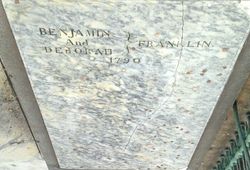Bio
How to take perfect headstone photos every cemetery visit:
Please know taking a photo of a headstone is EXTREMELY difficult and it takes decades to master the techniques listed below. Why I suggest taking no more than three headstone photos on any visit to a cemetery.
Practice at you local cemetery a few dozen times before venturing out to take photos to post on Find-A-Grave. Critique your photos when you get home. See what works and what doesn't.
1) Bring a small brush - it only takes 2 seconds to bend over and clean off headstone.
2) Picture clarity - starts here, a blurry photo isn't helping anyone.
2a) Get close to the headstone. People should be able to read it.
3) Centering - 2nd most important!!! Leave same blank area all the way around.
4) Background - No need for your car or person you went with to be in photo.
5) Keep your feet out of photo - Watch what you are taking a photo of.
6) Shadows - PLEASE NEVER POST A HEADSTONE PHOTO WITH A SHADOW!
7) Don't Rush - Better to take 3 great photos, than 10 mediocre ones.
8) Upload the best picture last, so it shows up first.
9) If a clear photo is posted, DO NOT post another. If you must post, under "other".
10) Don't go if it's raining or a threat of rain. It only produces bad photos.
11.) If it's getting dark, it's time to quit. It's impossible to take a clear photo at dusk.
12.) You may need to crop your photos if taking a picture vertically.
13.) Best to take photos horizontally with your phone. You can rotate them easily.
14.) Be proud of your photos. Act like every photo is for a family member of yours.
15.) Only take photos from in front of headstone, not the side.
16.) Don't post small pixel photos. Set your settings to largest.
17.) Refrain from making headstones with Christmas wreaths the cover photo.
18.) Never leave your name or a date stamped on a photo.
19.) Get the WHOLE headstone in photo, not just half or 9/10ths. See #3.
20.) If ANYTHING is blocking headstone move it and put it back after photo.
21.) If snow is on the ground, go after snow fully melts.
22.) Remove any trash, you don't want that in the photo.
23.) Don't take photos out you car window. Get outside of you car.
24.) Enjoy the day! - It's peaceful, get the most of the day.
How to take perfect headstone photos every cemetery visit:
Please know taking a photo of a headstone is EXTREMELY difficult and it takes decades to master the techniques listed below. Why I suggest taking no more than three headstone photos on any visit to a cemetery.
Practice at you local cemetery a few dozen times before venturing out to take photos to post on Find-A-Grave. Critique your photos when you get home. See what works and what doesn't.
1) Bring a small brush - it only takes 2 seconds to bend over and clean off headstone.
2) Picture clarity - starts here, a blurry photo isn't helping anyone.
2a) Get close to the headstone. People should be able to read it.
3) Centering - 2nd most important!!! Leave same blank area all the way around.
4) Background - No need for your car or person you went with to be in photo.
5) Keep your feet out of photo - Watch what you are taking a photo of.
6) Shadows - PLEASE NEVER POST A HEADSTONE PHOTO WITH A SHADOW!
7) Don't Rush - Better to take 3 great photos, than 10 mediocre ones.
8) Upload the best picture last, so it shows up first.
9) If a clear photo is posted, DO NOT post another. If you must post, under "other".
10) Don't go if it's raining or a threat of rain. It only produces bad photos.
11.) If it's getting dark, it's time to quit. It's impossible to take a clear photo at dusk.
12.) You may need to crop your photos if taking a picture vertically.
13.) Best to take photos horizontally with your phone. You can rotate them easily.
14.) Be proud of your photos. Act like every photo is for a family member of yours.
15.) Only take photos from in front of headstone, not the side.
16.) Don't post small pixel photos. Set your settings to largest.
17.) Refrain from making headstones with Christmas wreaths the cover photo.
18.) Never leave your name or a date stamped on a photo.
19.) Get the WHOLE headstone in photo, not just half or 9/10ths. See #3.
20.) If ANYTHING is blocking headstone move it and put it back after photo.
21.) If snow is on the ground, go after snow fully melts.
22.) Remove any trash, you don't want that in the photo.
23.) Don't take photos out you car window. Get outside of you car.
24.) Enjoy the day! - It's peaceful, get the most of the day.
Following
Contributions
- Memorials Added
- Memorials Managed
- 14 Memorials per Week
- 12,803 Photos Added
- Photo Requests
- Volunteer Photos Taken
- Flowers Added
- Virtual Cemetery
- Famous Bio
- Followers
Advertisement
My Favorites
0 Memorials